
http://displaysimulator2.azurewebsites.net:80/api/settext.php?simulate=true&text=Hello%20World!http://displaysimulator2.azurewebsites.net:80/api/settext.php?simulate=true&text=Hello%20World!\nHello%20Sign!http://displaysimulator2.azurewebsites.net:80/api/settext.php?simulate=true&text=Hello&font=Liberation%20Mono&size=32&r=0&g=0http://displaysimulator2.azurewebsites.net:80/api/settext.php?simulate=true&x=10&y=10&image=iVBORw0KGgoAAAANSUhEUgAAABAAAAAQCAMAAAAoLQ9TAAAABGdBTUEAALGPC/xhBQAAACBjSFJNAAB6JgAAgIQAAPoAAACA6AAAdTAAAOpgAAA6mAAAF3CculE8AAAC91BMVEUyLyw2MCw1LiszLio6Ni5IQDChQzfsQD+qPyyNPSuqQDNWODMnLitQOzlsW4laXWItLS0tKiksKSwuLCs2Ly07NC9mOS+wQjWTPix/NCeYZVdValUiJSM0MDGCkZF2j3k5OTM8NjM1Ly02MzBFOTBBNjJaNjKJQDWIPjSDRjqdcGKajHZTPzo0LCZykl1wkWs5OTRNSUBKQTs7MyY/PS1YPDSyPzKxPzHaNTHHST3VQ0L/O1T7R3CnbWvJz8ysrqg3NCtOSEKZm9ZdX31WSU6dRkLGOCnXOzLtMSncOi/BQDLeSkr/TW/jd4D////58OtSSDpPRTmUneGgktPcREvWQDrQOS7bNivbNCzeOTLTQDe0QzP4ZGy/eXPb69729eRcTT1aSTRmY3zIVHDaODHEQDTaNir6KTjiNz3POjDMPDHIOi/2ZW29bmV7rXKsvJdeTDhdTj94epjidXfLNy/QPzPuNzXyO0beSE3QR0HgODbqMizyV2SaYVVtpFx/oWZeUDtlYYOhp+Crm5LUUk7UQTbZOC7YS0j1O0TuNzrlNjHoNSrsRVlkTT5mk01hgUY7Oy9ra6aPjOVsZnLHW0/YPC/IOyzMOSvyMzvqMzneNzHcPi+7N0xgc01wk1BmiUlKRzRrZGtuaXxwXkvIOy/ONiXBPS/jOTXYQDjvOzrMOTKnPzWLZE9RaERifkVyn1FrYVNtYVBXVj5YRTbhSEDKPjDLQDivPTaWOirGPDKOOSqGRDh6Zk40PCxnhklwnVNqYlJqYFJ2bmN1a1yHPjfYPj7jRUOPPjF5Oi55Oi9tMyiDSUBbW0NgekdkjU1qZlVhWUimpKLs7+FqdWTiqafNOTObPTN5OjBuNy9sNS5bQjgvOC4xNy5RZ0JZeUdqZ1hiXU/Hy8r19uXh3NTdrqSLOCxsOTJpODFkTTtCSTosMSosMiw3QzJJWUFpaFdiYFLHz8rs6Nn69vf+/fzf0MR0W0ZQSDJSWTpGSDc3PjY0OTMyPDA8SzcUduU/AAAAAWJLR0ROGWFx3wAAAAd0SU1FB+MJGgkUCq8aE8IAAAEbSURBVBjTARAB7/4AAAECAwQFBgcICQoLDA0ODwAQERITFBUWFxgZGhscHR4fACAhIiMkJSYnKCkqKywtLi8AMDEyMzQ1Njc4OTo7PD0+PwBAQUJDREVGR0hJSktMTU5PAFBRUlNUVVZXWFlaW1xdXl8AYGFiY2RlZmdoaWprbG1ubwBwcXJzdHV2d3h5ent8fX5/AICBgoOEhYaHiImKi4yNjo8AkJGSk5SVlpeYmZqbnJ2enwCgoaKjpKWmp6ipqqusra6vALCxsrO0tba3uLm6u7y9vr8AwMHCw8TFxsfIycrLzL3NzgDP0NHS09TV1tfY2drb3N3eAN/g4eLjTuTl5ufo6err7O0A7u/w8fLzTvT19vf4+fr7/PVZfeCglNSOAAAAJXRFWHRkYXRlOmNyZWF0ZQAyMDE5LTA5LTI2VDA4OjU4OjA4KzAwOjAwhpAITQAAACV0RVh0ZGF0ZTptb2RpZnkAMjAxOS0wOS0yNlQwODo1ODowOCswMDowMPfNsPEAAAAASUVORK5CYII=curl http://displaysimulator2.azurewebsites.net:80/api/settext.php?text=Hello%20World!&x=64&image=`base64 image.png`curl -X POST -F image=@"image.png" -F "x=10" -F "y=10" -F "text=Hello\nWorld" http://displaysimulator2.azurewebsites.net:80/api/settext.phphttp://displaysimulator2.azurewebsites.net:80/api/getfonts.php| Task | Command | Parameters | Description |
|---|---|---|---|
| Set text | settext (GET or POST) | text=text | Set text. Will clear existing display content if col and row is not defined. Text should be UTF-8 url-encoded, where %-encoding is used for non ASCII charachters. See here for more details. |
|
col=col row=row |
If col or row is defined, the display text will be updated at given row and column. 0,0 is upper left corner of display. |
||
|
r=red g=green b=blue |
Font color, default is white. Values from 0 to 255. | ||
| font=font name | Font name. | ||
| size=font size | Font size in pixels. | ||
| bold=enable bold | Enable bold font, default is on. | ||
| spacing=line spacing | Set line spacing adjustment in pixels. Default is -1, makeing lines more compact. | ||
| image=PNG-image
x=X position y=Y position |
Write image to display, will overwrite any text but not clear display. For GET calls where the image is in the URL query string, the PNG must be base64 encoded. When using POST it should point to the image file. See examples sections for how this is done using the cURL command line tool. | ||
| Get text | gettext |
col=col row=row count=count |
Get display text. Without parameters it will return full display text. Rows are separated by "\" + "n". With parameters it will return count digits starting at given row and column. If count is not defined the rest of the line will be returned. |
| Set HTML | sethtml | html=HTML | Set display content using HTML tags. Will clear any content set using settext. |
| Get fonts | getfonts | fixed=0|1 variable=0|1 |
Get comma separated list of avaliable fonts. Parameters control if variable and/or fixed width fonts should be returned. Default will return fixed fonts only. |
{"status":200,"status_message":"OK"}
{"status":200,"status_message":"Error description"}
 Andale Mono
Andale Mono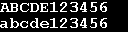 Courier New-bold
Courier New-bold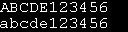 Courier New
Courier New GB18030 Bitmap
GB18030 Bitmap